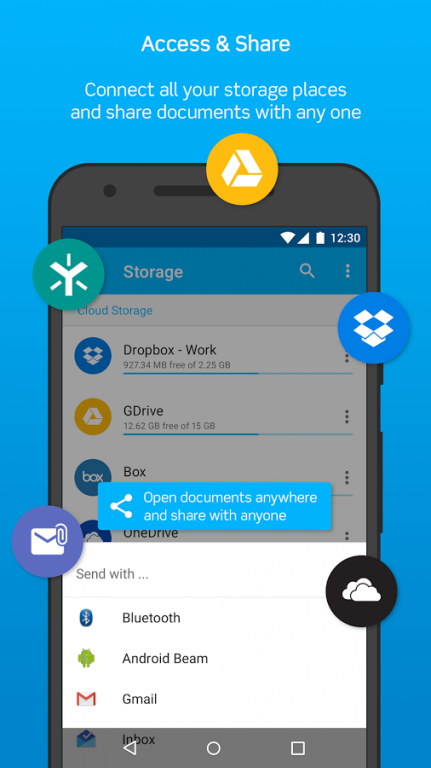TOPDOX File Manager & Docs 2.2.0
Free Version
Publisher Description
Now with support for corporate Windows File Servers (SMB)
TOPDOX is the only app on the market that support corporate Windows File Servers. (TOPDOX Server plugin needed)
Looking for a Cloud File Manager & Documents Office Suite?
Use the most beautiful word processor and editor for your Android with full support for Microsoft Word Documents (.docx). And annotate PDF docs.
With TOPDOX, you can access all your cloud accounts (Dropbox, Google Drive, Egnyte, OneDrive Business & Box) and use our powerful reader to read any document and file in it.
Remember: all major clouds supported: Dropbox, Google Drive, Egnyte, OneDrive Business, Box. Even multiple accounts of any service. No more login/logout accounts.
OFFICE SUITE DOCUMENTS:
The Cloud File Manager also includes:
- Microsoft Office (doc, xls, ppt, docx, xlsx, pptx) reader and MS Word editor (docx)
- OpenOffice or LibreOffice (odt, ods, odp) reader
- Google Docs, Google sheets and Google Presenter (gDoc, gPresentation, gSheets) reader
- PDFs, RTF, photos, videos viewer and more.
- - - - - - -
More info
- - - - - - -
The year is 2016. The problem is an old one. You probably have too many documents, spread among too many cloud accounts. This impacts you in several different ways:
1. It’s hard to find your documents. Sometimes they are on your Google Drive, other times they are in your Dropbox, OneDrive or Box. There is no simple way to find them.
2. Maybe you have two or more cloud accounts from the same provider, and this makes it hard to manage them all on your smartphone.
3. With the demands of the XXI century, you probably are working with people that use Google Docs, others might be using OpenOffice / LibreOffice and most of them are still using Microsoft Office. How can you read and access all these documents in all these formats? Without losing formatting?
4. And last, but not the least, you probably are spending a lot of time away from your desktop and you need all your documents and files right on your pocket.
With TOPDOX all these problems will be finally behind your back. TOPDOX offers you a Cloud File Manager, an OfficeSuite, and a powerful PDF viewer. Are you ready?
Get started with TOPDOX for free and have all your files within reach from any smartphone, tablet, or computer. Read, Edit & Manage all your documents on Dropbox, GoogleDrive, OneDrive, Box and Android Device.
CLOUD MANAGER / FILE MANAGER
Login profile can save your app settings across devices
Easily list your files by type no matter where they are
Libraries for all your Music, Picture, and Video files, along with new sections for archives and Documents
Sort your files by location: Cloud accounts, local files, and Downloads
Easily manage external storage such as microSD cards and USB drives (if supported)
Find on-device files quickly with local search options
Manage your files with cut, copy, paste, rename, and compress operations
REMOTE FILES:
Get it on the cloud with Google Drive, DropBox, Box and Microsoft OneDrive
Share files easily using a wide range of sending options
OFFICE SUITE DOCUMENTS:
View Office Word Documents, PDFs, photos, videos, and more
OpenOffice / LibreOffice ODT, ODS and ODP reader
Word documents and PowerPoint reader
Powerful PDF viewer
High quality render engine for Word Documents
Export Microsoft Office and OpenOffice / LibreOffice Documents to PDF
Light Editing for Microsoft Word and OpenOffice / LibreOffice documents [coming soon]
Sync, organise (copy, move, rename, delete) & share
Search for files by name across all clouds
Quickly access favourite files
Enable viewing of files or entire folders offline
Connect all your cloud accounts: Dropbox, GoogleDrive, OneDrive, Box
Support for multiple accounts of Dropbox, GoogleDrive, OneDrive, Box. No more logout/login to access your files.
About TOPDOX File Manager & Docs
TOPDOX File Manager & Docs is a free app for Android published in the PIMS & Calendars list of apps, part of Business.
The company that develops TOPDOX File Manager & Docs is TOPDOX Documents. The latest version released by its developer is 2.2.0. This app was rated by 1 users of our site and has an average rating of 4.0.
To install TOPDOX File Manager & Docs on your Android device, just click the green Continue To App button above to start the installation process. The app is listed on our website since 2016-11-01 and was downloaded 34 times. We have already checked if the download link is safe, however for your own protection we recommend that you scan the downloaded app with your antivirus. Your antivirus may detect the TOPDOX File Manager & Docs as malware as malware if the download link to topresearch.topdocs is broken.
How to install TOPDOX File Manager & Docs on your Android device:
- Click on the Continue To App button on our website. This will redirect you to Google Play.
- Once the TOPDOX File Manager & Docs is shown in the Google Play listing of your Android device, you can start its download and installation. Tap on the Install button located below the search bar and to the right of the app icon.
- A pop-up window with the permissions required by TOPDOX File Manager & Docs will be shown. Click on Accept to continue the process.
- TOPDOX File Manager & Docs will be downloaded onto your device, displaying a progress. Once the download completes, the installation will start and you'll get a notification after the installation is finished.